Deutsch
Beschreibung
Mit BuddyPress Simple Terms And Conditions ist es einfach möglich, die Registrierungsseite von BuddyPress um eine Checkbox zum Akzeptieren der AGB oder Nutzungsbedingungen zu erweitern.
Überschrift und Beschriftungen können im WordPress-Backend angepasst und geändert werden, auch die Style-Eigenschaften des Containers können hier geändert werden. Ein Eingriff in den Code von WordPress oder BuddyPress bzw. eines Themes ist nicht mehr notwendig.
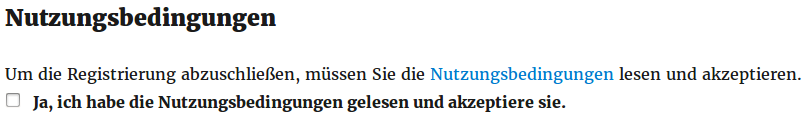
Die Checkbox auf der Registrierungsseite ist ein „erforderliches“ Feld, eine Registrierung ohne das Setzen der Checkbox ist nicht möglich.
Installation
Installieren Sie das Plugin am besten über das Dashboard direkt aus dem WordPress-Repository, oder laden Sie sich die Plugin-Datei aus dem Repository herunter und installieren Sie diese über den Plugin-Upload von WordPress.
Aktivieren Sie das Plugin nach der Installation.
Einstellungen
Nach der Aktivierung des Plugins finden Sie im Dashboard unter „Einstellungen“ den Reiter „Simple Terms And Conditions“. Öffnen Sie diese Optionsseite und nehmen Sie die gewünschten Änderungen vor.

Nach der Aktivierung wird auf der Registrierungsseite der Standard-Text angezeigt. Wenn Sie diesen auf der Optionsseite ändern und die Änderungen übernehmen, werden die Änderungen sofort auf der Registrierungsseite sichtbar.
Hilfe
Bei Problemen schreiben Sie mir bitte über eine der im Impressum angegebenen Möglichkeiten, oder im WordPress Supportforum des Plugins.
English
Description
With BuddyPress Simple Terms And Conditions it is easy to extend the BuddyPress registration page with a checkbox fot accepting the terms and conditions or terms of use.
Headline and labels can be changed easily in the WordPress backend, you can also change the style properties of the container. It is not necessary to edit the code of WordPress or BuddyPress respectively any theme parts.
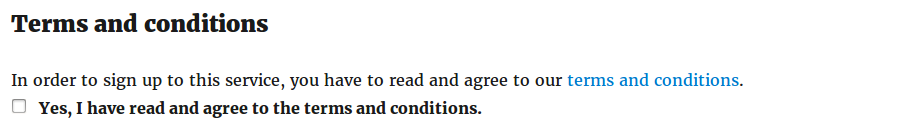
The checkbox is a „required field“, a signon without checking it is not possible.
Installation
Install the plugin in the WordPress dashboard from the WordPress Plugin Repository or download the plugin file and install it via the plugin upload of WordPress.
Activate the plugin after installation.
Options
After the activation you’ll find the tab „Simple Terms And Conditions“ in your Dashboard. Open the options page and change the settings as you like.
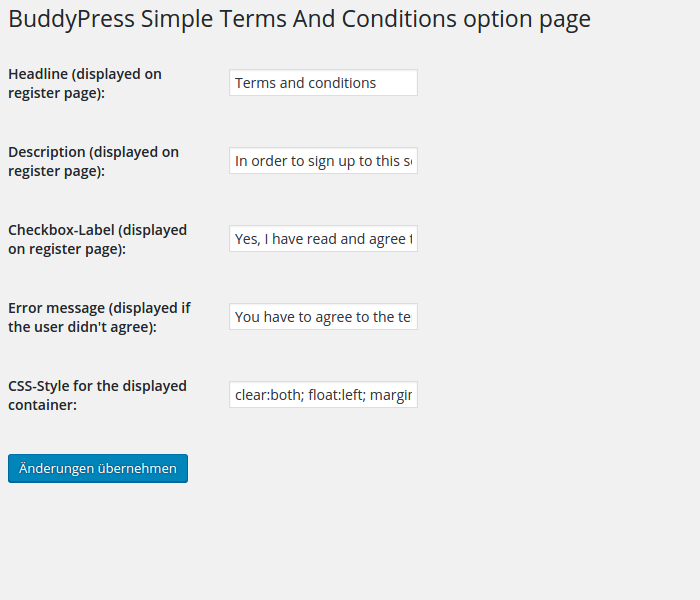
After initial activation you’ll see the standard text on the registration page. If you apply your changes on the options page, the modofications are visible on the registration page immediately.
Support
If you are facing any problems, use one of the contact opportunities in the „Impressum“ or use the WordPress support forum for this plugin.